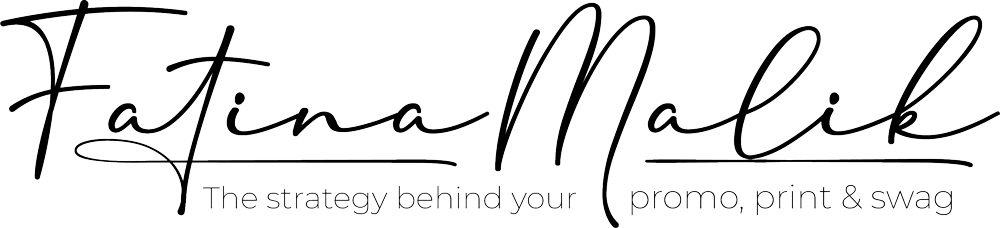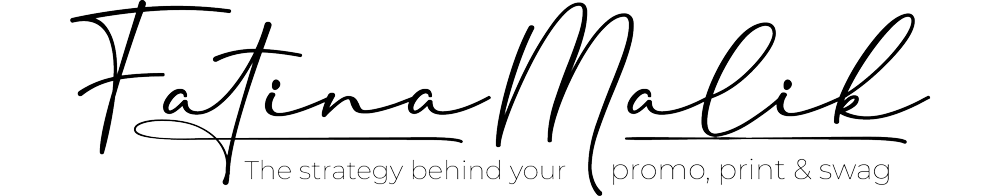Best File Formats For Branded Merch

One of the biggest obstacles to having a successful, high-quality print for your branded merch comes early in the process when you, as a customer, submit a low-resolution art file.
It is, therefore, essential to know what file formats are the best so that the prints on your branded merch will always come out great!There are two main types of image files for printing: Vectors and Bitmaps. However, a vector file is the best file type because it will always produce the best possible result, with very few exceptions.In this blog, therefore, we’ll focus on the vector file type and the examples of its format. A vector graphic is defined by mathematical points rather than a bitmap graphic, which comprises a grid of pixels. Examples of Vector file formats are: PDF (.pdf), EPS (.eps), AI (.ai), SVG (.svg), and CDR (.cdr).
Out of the 5 file format examples listed above, we will be discussing the 3 best and most common ones for printing below:
PDF
(.pdf)
PDF, which stands for Portable Document Format, is one of the most popular file types, and for a good reason. It was designed to be standardized, meaning it can be opened or viewed on just about any operating system without needing the app that created it and will retain its original fonts and layout. PDFs can also contain “rich media” such as GIFs, 3-dimensional objects, and video clips.
EPS (.eps)
EPS which stands for Encapsulated PostScript is one of the standard vector file types. It’s a reliable format that tends to be self-contained, so it’s ready for action. There are lots of programs that can save out EPS files, such as Adobe Illustrator, Photoshop and InDesign, even CorelDRAW. One big program that will not allow you to save out as EPS is Microsoft Office. But that’s ok because you shouldn’t be using office to make designs anyway.
AI (.ai)
AI is Adobe Illustrator’s native file type. This is great for printing because it’s the premier vector graphic program. With an AI file, graphics, drawings, and images can be scaled infinitely without impact on resolution.
It is important to note that Bitmap files can be great– and necessary in some cases, particularly photographic images– but they should be high-resolution with minimal compression to get the best results. So, the vital point with bitmaps is that it’s not as much the file type that makes the difference but the quality of the file.
Click here to schedule your free consultation to discuss your upcoming swag project.